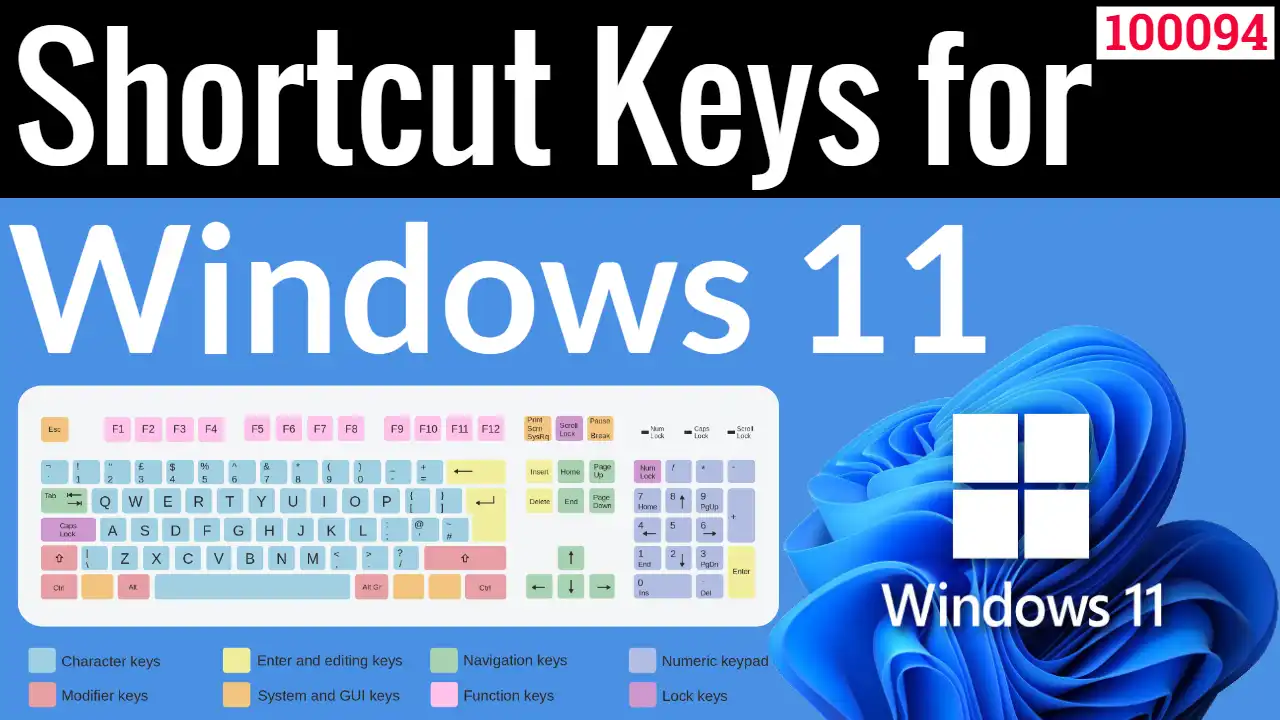Windows 11 Shortcut Keys
| Press this key | To do this action |
|---|---|
| Backspace | Delete characters to the left of the cursor. |
| Ctrl + A | Select all text. |
| Ctrl + B | Apply the bold format to the selected text. |
| Ctrl + Backspace | Delete words to the left of the cursor. |
| Ctrl + C Ctrl + Insert |
Copy the selected text. |
| Ctrl + Del | Delete words to the right of the cursor. |
| Ctrl + Down arrow | Move the cursor forward to the beginning of the next paragraph. |
| Ctrl + End | Move the cursor forward to the end of the document. |
| Ctrl + F | Find text. |
| Ctrl + H | Find and replace text. |
| Ctrl + Home | Move the cursor backward to the beginning of the document. |
| Ctrl + I | Apply the italic format to the selected text. |
| Ctrl + Left arrow | Move the cursor backward to the beginning of the previous word. |
| Ctrl + Right arrow | Move the cursor forward to the beginning of the next word. |
| Ctrl + Shift + V | Paste as plain text. |
| Ctrl + U | Apply the underline format to the selected text. |
| Ctrl + Up arrow | Move the cursor backward to the beginning of the previous paragraph. |
| Ctrl + V Shift + Insert |
Paste the last item from the clipboard. |
| Ctrl + X | Cut the selected text. |
| Ctrl + Y | Redo typing that was undone with Ctrl + Z. |
| Ctrl + Z | Undo the last typing. |
| Del or Delete | Delete characters to the right of the cursor. |
| Down arrow | Move the cursor forward to the next line. |
| End | Move the cursor forward to the end of the line. |
| Home | Move the cursor backward to the beginning of the line. |
| Left arrow | Move the cursor backward to the previous character. |
| Page down or PgDn | Move the cursor forward by one page. |
| Page up or PgUp | Move the cursor backward by one page. |
| Right arrow | Move the cursor forward to the next character. |
| Shift + Ctrl + Down arrow | Select paragraphs forward from the current cursor position. |
| Shift + Ctrl + End | Select text between the current cursor position and the end of the document. |
| Shift + Ctrl + Home | Select text between the current cursor position and the beginning of the document. |
| Shift + Ctrl + Left | Select words backward from the current cursor position. |
| Shift + Ctrl + Right | Select words forward from the current cursor position. |
| Shift + Ctrl + Up | Select paragraphs backward the current cursor position. |
| Shift + Down arrow | Select lines forward from the current cursor position. |
| Shift + End | Select text from the current cursor position to the end of the current line. |
| Shift + Home | Select text from the current cursor position to the beginning of the current line. |
| Shift + Left arrow | Select characters backward from the current cursor position. |
| Shift + Page Down | Select one page of text forward from the current cursor position. |
| Shift + Page Up | Select one page of text backward from the current cursor position. |
| Shift + Right arrow | Select characters forward from the current cursor position. |
| Shift + Up arrow | Select lines backward from the current cursor position. |
| Tab | Indent the cursor one tab stop. |
| Up arrow | Move the cursor backward to the previous line. |